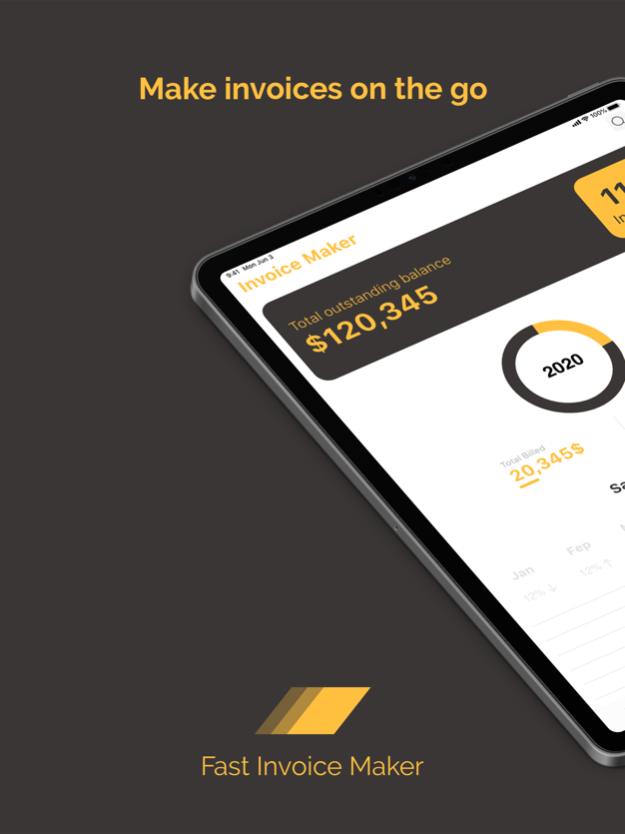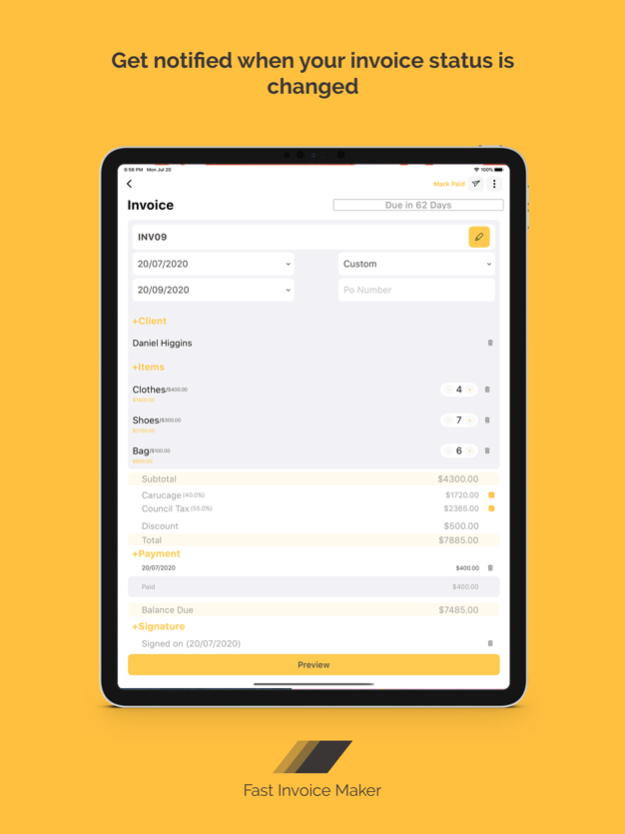Fast Invoice Maker 1.4.6
Continue to app
Free Version
Publisher Description
Make easy and fast invoices, estimates and get valuable insight about your clients, sales and payments. Whether you are a small/big company, freelancer or contractor, Fast Invoice Maker is designed for all types of users.
Create professional Invoices & Estimates at the touch of your fingertip. Review them, edit any part in them and send them to your clients in an easy fast way whenever they are ready. In case your client agrees on the estimate, simply convert it to an invoice with one click.
All your information is synced and available on your iPhone & iPad.
FEATURES:
• Make invoices on the go. Create invoices in a very easy way. You don’t need to be an expert.
• Customize every invoice to fit your business. Add a logo for your business, edit taxes and discounts per invoice. You may also add images of your service or products directly to an invoice.
• Share estimates with your client and save it for invoicing. Convert them into invoices easily with one click.
• Import clients from your phone's contacts.
• Track your expenses.
• Unlock your account using the latest security technology with Touch ID and Face ID.
• All your information is synced and available on your iPhone & iPad.
• Create invoices, estimates or access your data even without an internet connection and all your information will be synced once you are back online.
• Create PDF files, send them to your clients, print or share an invoice right away.
• Preview invoices to ensure all is good before sending it to your clients.
• Get Notified when your invoice status is changed. Know exactly when and by whom an invoice was opened and viewed.
• Automatic reminders to your clients when a payment is coming up, due or late
• Dashboard providing valuable insights about your clients, Sales & payments. Detailed reports to get all the information you need.
No limitations on the number of created invoices, customers, items, etc. during the trial period. You can buy the Monthly Subscription and get 7 days of free trial. Ready to start making estimates and invoices with ease? Download Fast invoice Maker now and start your free trial.
SUBSCRIPTION PRICING AND TERMS
Fast Invoice Maker is available now on iPhone, iPad, and iPod Touch. You can upgrade in-app to create an unlimited number of invoices and estimates with a monthly subscription.
Subscriptions automatically renew and you will be charged through your iTunes account. You can turn off auto-renewal at any time from your iTunes account settings. Your subscription automatically renews unless auto-renew is turned off at least 24 hours before the end of the current period. Any unused portion of a free trial period, if offered, will be forfeited when the user purchases a subscription to that publication, where applicable.
Privacy Policy: http://tryvin.com/FastInvoicePolicy.html
Terms of Use: http://tryvin.com/FastInvoiceTerms.html
Nov 23, 2021
Version 1.4.6
Enhance rate and review experience.
About Fast Invoice Maker
Fast Invoice Maker is a free app for iOS published in the Accounting & Finance list of apps, part of Business.
The company that develops Fast Invoice Maker is Dina ElGarf. The latest version released by its developer is 1.4.6.
To install Fast Invoice Maker on your iOS device, just click the green Continue To App button above to start the installation process. The app is listed on our website since 2021-11-23 and was downloaded 1 times. We have already checked if the download link is safe, however for your own protection we recommend that you scan the downloaded app with your antivirus. Your antivirus may detect the Fast Invoice Maker as malware if the download link is broken.
How to install Fast Invoice Maker on your iOS device:
- Click on the Continue To App button on our website. This will redirect you to the App Store.
- Once the Fast Invoice Maker is shown in the iTunes listing of your iOS device, you can start its download and installation. Tap on the GET button to the right of the app to start downloading it.
- If you are not logged-in the iOS appstore app, you'll be prompted for your your Apple ID and/or password.
- After Fast Invoice Maker is downloaded, you'll see an INSTALL button to the right. Tap on it to start the actual installation of the iOS app.
- Once installation is finished you can tap on the OPEN button to start it. Its icon will also be added to your device home screen.